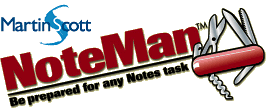
Changing item values
Change the Summary Flag on an item
An item value won't show up in a view if the Summary property of the NotesItem is False.
- When you create a new item using New, or the ReplaceItemValue method in NotesDocument, the IsSummary property for the item defaults to False.
- When you create a new item using the AppendItemValue method in NotesDocument, or the extended class syntax, the IsSummary property for the item defaults to True.
To change the Summary flag ad-hoc for any item on a note using NoteManager:
- Launch NoteManager Editor against the selected document
- In the Modify Items section, select the field/item name to modify
- Change the Summary checkbox in the Item Details layer
- Click the green Item Changes checkbutton to save the change to the note
- Click the green Note Changes checkbutton to commit the change to disk