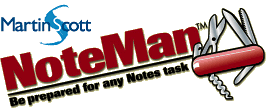
Changing item values
Add a new item (field) to a note (document)
When a note is open in NoteMan Editor, you can add a new item (field) to the document.
- Click the "Add Item..." button in the Modify Items layer to add the new field.
- Select the data type and item name in the dialog box.
- After clicking OK, NoteMan will put control in the Values field for the newly added item so you can enter values.